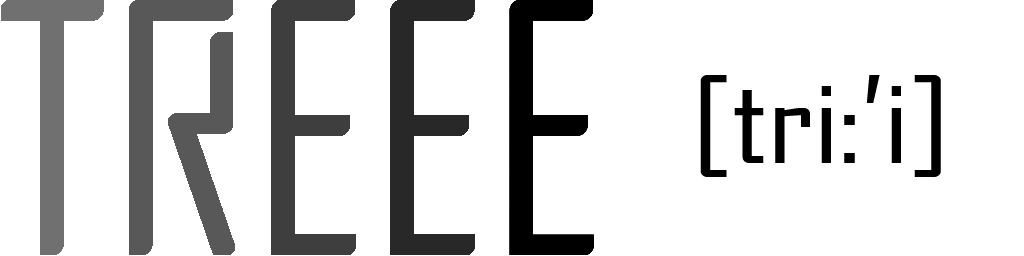os:robot:wt
差别
这里会显示出您选择的修订版和当前版本之间的差别。
| 两侧同时换到之前的修订记录 前一修订版 后一修订版 | 前一修订版 | ||
|
os:robot:wt [2018/02/28 13:56] czj [Teas#1安装说明(Introduction)] |
os:robot:wt [2018/04/03 11:50] (当前版本) admin |
||
|---|---|---|---|
| 行 1: | 行 1: | ||
| - | ===== TREEE Teas #1 智能车 ===== | + | ===== TREEE Teas #1 智能车 | Smart car===== |
| ---- | ---- | ||
| - | {{ :os:robot:teas1_intro.png?direct |}} | + | {{ :os:robot:teas1_intro1.jpg?direct |}} |
| ===== Teas #1 简介Introduction ===== | ===== Teas #1 简介Introduction ===== | ||
| - | 在Teas #1 的设计中,我们非常仔细的考虑过整个车子的外观形状、元件的摆放位置、线的合理性以及人性化设计,希望通过我们的努力让学生具备基本的开发能力后, 去思考更多开发之外的细节,将来设计出可以让人眼前一亮的产品。 | + | 在Teas #1 的设计中,我们非常仔细的考虑过整个车子的外观形状、元件的摆放位置、布线的合理性以及人性化设计,希望通过我们的努力让学生具备基本的开发能力后, 去思考更多开发之外的细节,将来设计出可以让人眼前一亮的产品。 |
| - | when we've designed this smart car, we considered carefully the figure of car, the location of components, trace with reason and humanization. we hope students can thought more details after finished it with basic explore capacity, that will design a Incredible product. | + | When we designed this smart car, we thought carefully about the appearance and shape of the smart car, the placement of each component, the rationality of wiring and humanization design. This product can strengthen students' basic development capabilities. And also we have tried our best to make our students consider more details, after completing it. We could expect that they can design more and more incredible products in the future. |
| - | ===== 所含配件Components ===== | + | ===== 所含配件 | Components ===== |
| {{ :os:robot:teas1_c-01.jpg?direct |}} | {{ :os:robot:teas1_c-01.jpg?direct |}} | ||
| + | {{ :os:robot:1.1-01.jpg?direct |}} | ||
| ---- | ---- | ||
| ===== 开发手册与安装介绍 (Manual and instruction ) ===== | ===== 开发手册与安装介绍 (Manual and instruction ) ===== | ||
| - | **[重要]** Teas #1 开发手册1.1版本(Teas#1 Development Muanal) | + | **[重要]** Teas #1 开发手册1.1版本(Teas#1 Development Muanal) : |
| + | {{:os:robot:teas1_2018_cn.pdf|中文版下载}} {{:os:robot:teas1_en.pdf|English Version}} | ||
| - | 中文版 English version | ||
| {{:os:robot:teas1pcb.pdf|PCB图下载 PCB Download}} | {{:os:robot:teas1pcb.pdf|PCB图下载 PCB Download}} | ||
| ===== Teas#1安装说明(Introduction) ===== | ===== Teas#1安装说明(Introduction) ===== | ||
| - | {{ :os:robot:english-01.jpg?direct |}} | + | {{ :os:robot:english-01-01.jpg?direct |}} |
| *按图片中标注顺序进行焊接 | *按图片中标注顺序进行焊接 | ||
| - | Do the welding according to the number in the picture. | + | Do the soldering according to the step in the picture. |
| {{:os:robot:chinese-01.jpg?linkonly|中文版本}} | {{:os:robot:chinese-01.jpg?linkonly|中文版本}} | ||
| - | 第20、23步细节介绍: | + | 第20、23步细节介绍 / For step 20 and 23: |
| - | {{ :os:robot:motor_wheel-01_.jpg?direct |}} | + | {{ :os:robot:motor-wheel-01.jpg?direct |}} |
| **[重要]** Teas #1 Making Guide 制作视频:[[http://v.youku.com/v_show/id_XMTc0MjAzNjY4NA|点击转到优酷观看]] | **[重要]** Teas #1 Making Guide 制作视频:[[http://v.youku.com/v_show/id_XMTc0MjAzNjY4NA|点击转到优酷观看]] | ||
| 行 36: | 行 37: | ||
| ---- | ---- | ||
| - | ===== 功能测试视频 ===== | + | ===== 功能测试视频 | Testing Video===== |
| [[http://v.youku.com/v_show/id_XMTc5MTQzMDA0OA|前往优酷观看测试视频]] | [[http://v.youku.com/v_show/id_XMTc5MTQzMDA0OA|前往优酷观看测试视频]] | ||
| ---- | ---- | ||
| - | ====== Ardunio 相关资料 ====== | + | ====== Ardunio 相关资料 | Info about Arduino====== |
| ===== Arduino IDE ===== | ===== Arduino IDE ===== | ||
| - | [[https://www.arduino.cc/en/Main/Software|Arduino IDE 官方下载页面]] | + | [[https://www.arduino.cc/en/Main/Software|Arduino IDE Official Website]] |
| * Arduino IDE为开源软件,下载之前会弹出捐助页面,非本公司行为。但本公司鼓励有能力的用户对Arduino捐献。 | * Arduino IDE为开源软件,下载之前会弹出捐助页面,非本公司行为。但本公司鼓励有能力的用户对Arduino捐献。 | ||
| + | * Arduino IDE is open source software. Before your downloading, it will show the DONATE page, which is not for us. | ||
| - | 本地下载: | + | 本地下载|Download: |
| [[https://downloads.arduino.cc/arduino-1.6.7-windows.exe|Windows]] | [[https://downloads.arduino.cc/arduino-1.6.7-windows.exe|Windows]] | ||
| 行 57: | 行 59: | ||
| ---- | ---- | ||
| - | ===== Arduino 驱动程序 ===== | + | ===== Arduino 驱动程序 | Arduino Driver===== |
| + | |||
| + | For Windows 10: http://www.ftdichip.com/Drivers/CDM/CDM21228_Setup.zip | ||
| - | 目前使用的Arduino Nano已经不需要再次安装驱动了。 | ||
| ---- | ---- | ||
| - | ===== Arduino 例程程序 ===== | + | ===== Arduino 例程程序 | Arduino Example Codes===== |
| {{:os:robot:example.zip|Arduino例程程序}} | {{:os:robot:example.zip|Arduino例程程序}} | ||
| 行 70: | 行 73: | ||
| - | ===== Teas#1 Arduino测试程序 ===== | + | ===== Teas#1 Arduino测试程序 | Teas#1 Arduino Testing Code===== |
| * 注意:测试程序请不要在Arduino IDE 1.6.12下运行,以下程序可以在1.6.7版本正常运行。在1.6.12下,测试6会出现问题。 | * 注意:测试程序请不要在Arduino IDE 1.6.12下运行,以下程序可以在1.6.7版本正常运行。在1.6.12下,测试6会出现问题。 | ||
| - | {{:os:robot:test1-led.zip|测试1:彩色RGB LED灯}} | + | {{:os:robot:test1-led.zip|测试1:彩色RGB LED灯 / Test 1: Colourful RGB LED}} |
| - | {{:os:robot:test2-key.zip|测试2:按键}} | + | {{:os:robot:test2-key.zip|测试2:按键 / Test 2: Keys}} |
| - | {{:os:robot:test3-collision.zip|测试3:碰撞开关}} | + | {{:os:robot:test3-collision.zip|测试3:碰撞开关 / Test 3: Collision Switches}} |
| - | {{:os:robot:test4-ir.zip|测试4:红外传感器}} | + | {{:os:robot:test4-ir.zip|测试4:红外传感器 / Test 4: IR Sensors}} |
| - | {{:os:robot:test5-motor.zip|测试5:电机测试}} | + | {{:os:robot:test5-motor.zip|测试5:电机测试 / Test 5: Motor Test}} |
| - | {{:os:robot:test6-speed.zip|测试6:电机测速传感器测试}} | + | {{:os:robot:test6-speed.zip|测试6:电机测速传感器测试 / Test 6: Speed Sensor Test}} |
| 如果你很不幸的把彩色LED焊接坏了,请使用下面的程序来检测: | 如果你很不幸的把彩色LED焊接坏了,请使用下面的程序来检测: | ||
| + | If you dameged the RGB LED, please test your smart car using the following codes: | ||
| {{:os:robot:withoutled.zip|Test Program Without Colorful LED}} | {{:os:robot:withoutled.zip|Test Program Without Colorful LED}} | ||
| - | |||
| - | 如果你真的很想修复LED,请从以下链接购买: | ||
| - | |||
| - | [[http://www.digikey.cn/product-detail/zh/adafruit-industries-llc/1655/1528-1104-ND/5154679]] | ||
| - | |||
| - | 红外测速传感器的链接: | ||
| - | |||
| - | [[http://www.digikey.cn/product-detail/zh/everlight-electronics-co-ltd/ITR8307-L24/ITR8307-L24-ND/2693859]] | ||
| ---- | ---- | ||
| - | |||
| - | |||
| - | |||
· 最后更改: 2018/02/28 13:56
除额外注明的地方外,本网站上的内容可以自由非商用转载。名称和LOGO的使用权仅属于锤蚁公司。
TREEE | 锤蚁公司 2016 苏ICP备16000387号