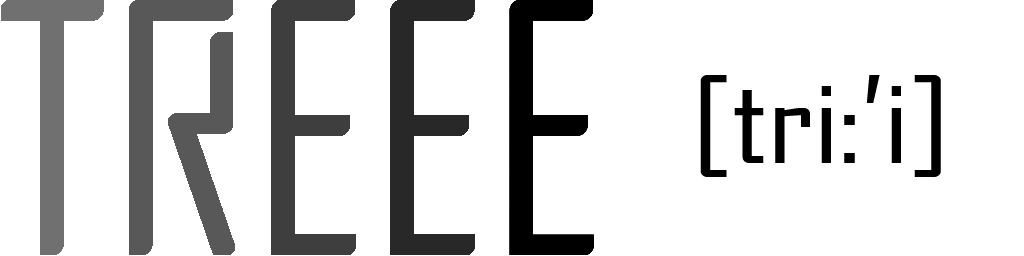m:ws:ws2
差别
这里会显示出您选择的修订版和当前版本之间的差别。
| 两侧同时换到之前的修订记录 前一修订版 后一修订版 | 前一修订版 | ||
|
m:ws:ws2 [2015/11/07 13:16] admin |
m:ws:ws2 [2015/11/19 16:59] (当前版本) gdw |
||
|---|---|---|---|
| 行 1: | 行 1: | ||
| - | ====== Workshop 2 ====== | + | ====== WORKSHOP 2 ====== |
| - | 学习如何使用Arduino的串口通信 | + | [[m:sk:mcu:arduino:serial|如何使用Arduino的串口通信]] |
| - | ''#include <stdio.h> | + | Arduino 数字端口输入 |
| - | String inputString = ""; // a string to hold incoming data | + | * 焊接一个按键 |
| - | boolean stringComplete = false; // whether the string is complete | + | * 通过上拉电阻的方式连到Arduino的DIO上去 |
| + | * 通过Arduino获得按键事件(Keydown, ) | ||
| - | void setup() { | + | ---- |
| - | // initialize serial: | + | |
| - | Serial.begin(9600); | + | |
| - | // reserve 200 bytes for the inputString: | + | |
| - | inputString.reserve(200); | + | |
| - | } | + | |
| - | void loop() { | + | Arduino 模拟端口输出 - PWM |
| - | //serialEvent(); //call the function | + | |
| - | // print the string when a newline arrives: | + | |
| - | int num = 0; | + | |
| - | if (stringComplete) { | + | |
| - | Serial.println(inputString); | + | |
| - | sscanf(inputString.c_str(), "R%d",&num); | + | |
| - | Serial.println(num); | + | |
| - | // clear the string: | + | |
| - | inputString = ""; | + | |
| - | stringComplete = false; | + | |
| - | } | + | |
| - | } | + | |
| - | /* | + | 用PWM波来控制一个灯的亮度 |
| - | SerialEvent occurs whenever a new data comes in the | + | * 了解能量与功率的关系 |
| - | hardware serial RX. This routine is run between each | + | * 了解怎么通过PWM波来控制功率 |
| - | time loop() runs, so using delay inside loop can delay | + | |
| - | response. Multiple bytes of data may be available. | + | 使用RGB三色灯来实现各种颜色 |
| - | */ | + | * 了解RGB色彩空间 |
| - | void serialEvent() { | + | * 通过调色板来抓取颜色,并且显示到LED上去 |
| - | while (Serial.available()) { | + | |
| - | // get the new byte: | + | |
| - | char inChar = (char)Serial.read(); | + | |
| - | // add it to the inputString: | + | |
| - | inputString += inChar; | + | |
| - | // if the incoming character is a newline, set a flag | + | |
| - | // so the main loop can do something about it: | + | |
| - | if (inChar == '\n') { | + | |
| - | stringComplete = true; | + | |
| - | } | + | |
| - | } | + | |
| - | }'' | + | |
· 最后更改: 2015/11/07 13:16
除额外注明的地方外,本网站上的内容可以自由非商用转载。名称和LOGO的使用权仅属于锤蚁公司。
TREEE | 锤蚁公司 2016 苏ICP备16000387号